 Submitted by Natalie Bühler on
Submitted by Natalie Bühler on
This week in Talk Nerdy to Me, we will be discussing a lesser known feature on SHRIMP: bookmarks. They’re a great way to keep in mind cards that might be interesting or important in the future, but also to make sure you remember where you read something important for the next session. Let’s take a look at how you all have been using this function and which cards have received the most bookmarks: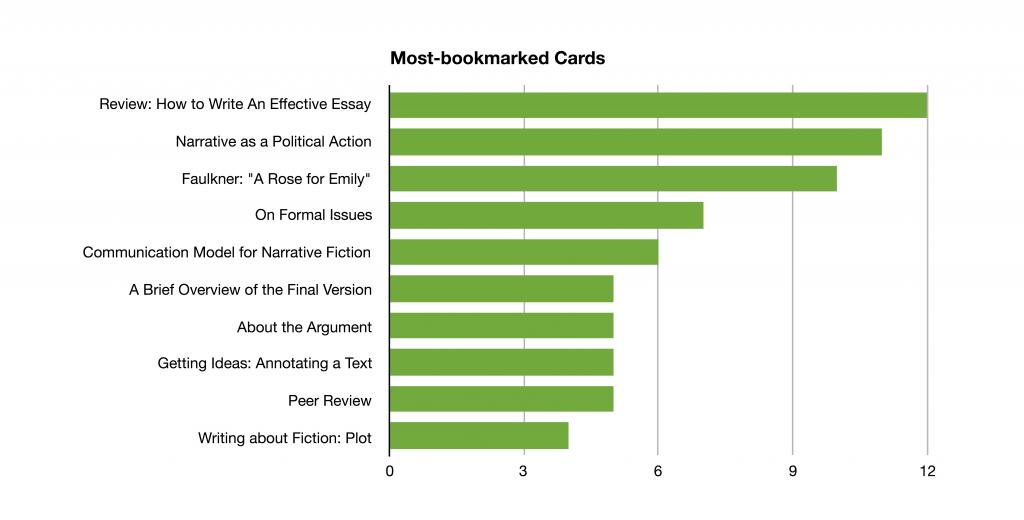
As we can see, the main type of texts that are bookmarked are concerned with essay-writing, research and argumentation. This makes sense and is an effective way to use the bookmark function, as these are the texts you are most likely to reference when writing the final essay and when working for PVLs. However, we do have an outlier here: “A Rose for Emily”, the very first literary text that was assigned to you in a PVL, which explains why it is high on the list (as it is high on any list so far). It has received ten bookmarks so far.
What does become quite obvious from this analysis is that while some of you seem to use the bookmark function very effectively and pragmatically, it is not a widely used tool. That can have several reasons – maybe most of you don’t find it particularly helpful because you take notes while reading and reference those rather than the text cards while applying your knowledge. Or maybe quite a few of you are not even aware of this function. If you didn’t even know you could bookmark pages – just click on the little star in the top right-hand corner next to the thumbs up symbol, and the text card will appear under the star-tab on your home screen - now you know how to leave your mark on SHRIMP!
With this said, there’s hope that more of you will discover the usefulness of bookmarks and join the students who already use them efficiently.